I download Military expenditure data across the globe from Our World in Data. I selected this data because of the war in Ukraine and the recent increase in military spending across the globe.
This is the Total Military Expenditure to the data.
The following code chunk loads the package I will use to read in and prepare the data for analysis.
- Read the data in
military_expenditure_total_by_region <-
read_csv(here::here("_posts/2022-05-08-project-part-1/military-expenditure-total.csv"))
- Use glimpse to see the names and types of the columns.
glimpse(military_expenditure_total_by_region)
Rows: 8,278
Columns: 4
$ Entity <chr> "Afghanistan", "Afghanistan", "Afghanis…
$ Code <chr> "AFG", "AFG", "AFG", "AFG", "AFG", "AFG…
$ Year <dbl> 1970, 1973, 1974, 1975, 1976, 1977, 200…
$ military_expenditure <dbl> 5373185, 6230685, 6056124, 6357396, 810…- Use output from glimpse (and view) to prepare the data for analysis
Create the object regions that is list of regions I want to extract from the data set
Change the name of the 1st column to Regions and 4th column to military_spending
Use filter to extract the rows that I want to keep: Year >= 1949 and entity to Region in regions
Select the columns to keep : Region, Year, military_spending
Use mutate to convert military spending to millions of Dollars
Assign output to regional_military_spending
Display the first 8 rows of regional_military_spending
regions <- c("NATO members",
"United States",
"China",
"India",
"Russia",
"France",
"Japan",
"Ukraine")
regional_military_spending <- military_expenditure_total_by_region %>%
rename(Region = 1, military_spending = 4) %>%
filter(Year >= 1949, Region %in% regions) %>%
select(Region, Year, military_spending) %>%
mutate(military_spending= military_spending*1e-9)
regional_military_spending
# A tibble: 442 × 3
Region Year military_spending
<chr> <dbl> <dbl>
1 China 1989 19.6
2 China 1990 21.3
3 China 1991 22.6
4 China 1992 27.5
5 China 1993 25.3
6 China 1994 24.3
7 China 1995 25.3
8 China 1996 26.8
9 China 1997 28.6
10 China 1998 31.2
# … with 432 more rowsCheck that the total for 2019 equals in the graph
# A tibble: 1 × 1
`sum(military_spending)`
<dbl>
1 2260.Add a picture.
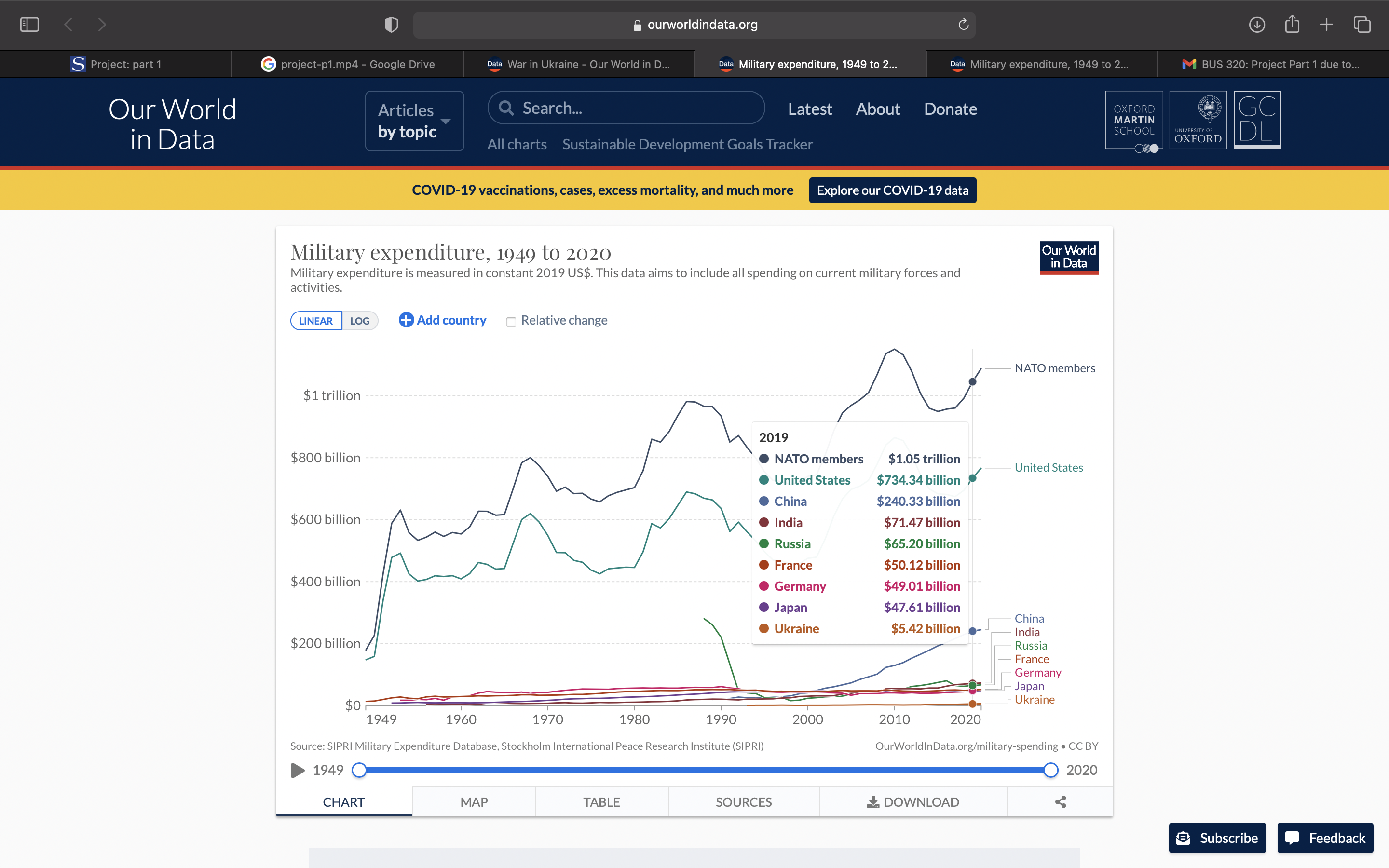 {width =100%}
{width =100%}
Write the data to file to the project directory
write_csv(regional_military_spending, file = "regional_military_spending.csv")